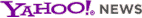
If you use Ubuntu, you’re almost certainly familiar with GNOME, the default desktop environment that comes with it.
You may have also heard that the next Ubuntu version–Natty Narwhal, version 11.04–will use the 3D-enabled Unity desktop by default instead, along with the Wayland graphics system.
Unity is still based on GNOME, so it won’t affect the use of any GNOME-based applications, Canonical says. It will also still be possible to reinstall GNOME, if you really want it.
Nevertheless, desktop environments can vary tremendously, and those differences can have a big effect not just on the appearance but also on the speed of your Ubuntu installation. Now that there are already big changes coming down the pike, this is a particularly good time to take a fresh look at the Ubuntu desktop and all the many free alternatives that are available.
Here are a few particularly worth considering.
1. KDE
KDE is no doubt the best-known alternative to the GNOME desktop, and it’s what you’re already used to if you run Kubuntu instead of the standard desktop Ubuntu.
KDE and GNOME both offer much the same functionality, differing instead on the way things are presented on the desktop. GNOME’s desktop has a reputation for being simpler, while KDE’s tends to offer numerous options, causing some people to find it more complicated.
KDE can also feel more Windows-like. When making changes, for example, you must choose to “apply” or “save” them, whereas with GNOME changes generally take effect as soon as you make them.
As for the default appearance, KDE favors primarily blues and grays while GNOME features purples and browns. The latest stable version of KDE is 4.5.
2. Xfce
Xfce is a lightweight desktop that focuses on using minimal resources while offering very quick speeds. It is the default desktop in Xubuntu, which is designed for low-specification computers.
The latest stable version of Xfce, 4.6.2, is modular and reusable, consisting of a number of separately packaged components from which users can pick and choose to create the best personal working environment.
Xfce also emphasizes adherence to standards. It can be used on platforms including not just Ubuntu Linux but also OpenBSD, Solaris, MacOS X, x86 and Sparc.
3. LXDE
LXDE stands for Lightweight X11 Desktop Environment, and–even more than Xfce–it’s designed to work well with resource-constrained computers including netbooks, cloud-focused devices and older machines. It is the native desktop environment in Lubuntu and Knoppix.
LXDE features an attractive interface, multilanguage support, standard keyboard short cuts and additional features like tabbed file browsing. Part of its approach is to use the minimalistic but highly flexible Openbox window manager.
4. Fluxbox
Also worth mentioning is Fluxbox, which is a window manager that’s light on resources but offers an extremely fast desktop experience. It is not as feature-rich as GNOME or KDE, but it uses considerably fewer system resources, making it particularly well-suited to low-spec situations. The basic interface has only a taskbar and a menu accessible by right-clicking on the desktop. Fluxbox also supports user-created keyboard shortcuts.
5. Enlightenment
Enlightenment, also known simply as E, can be used as a window manager within GNOME or KDE or it can be deployed as a substitute for a full desktop environment. The fully featured software offers extensive support for themes and advanced graphics without sacrificing good performance.
The latest stable release of the software is version 16, also known as DR16. Version DR17 is currently in development and is designed to be a full-fledged desktop shell. Instructions for installation are provided in the Ubuntu community documentation.
6. Unity
Last but certainly not least, there’s Unity, the current version of which was designed for netbooks and related touch-based devices. Given that it will soon be the default in desktop Ubuntu, however, it could be well worth taking an early look.
The Unity interface for Ubuntu Netbook Edition is now available from within the Ubuntu Software Center. Note, however, that to make it work, your PC graphics chip must support 3D. @Noyesk.





Leave A Comment
You must be logged in to post a comment.